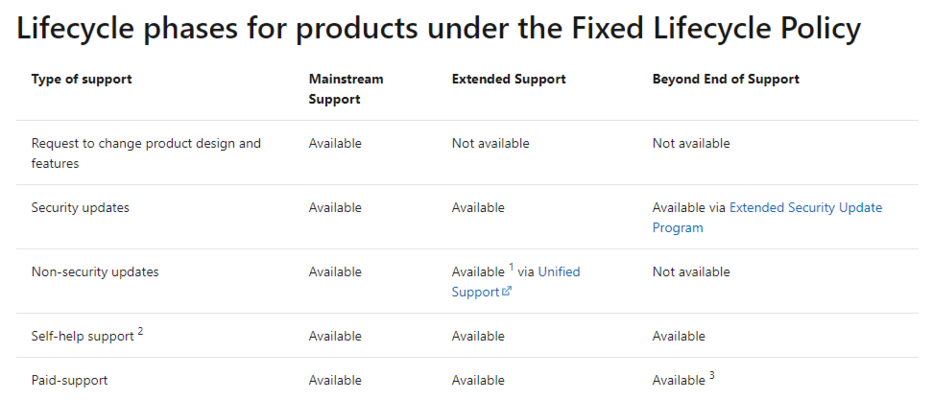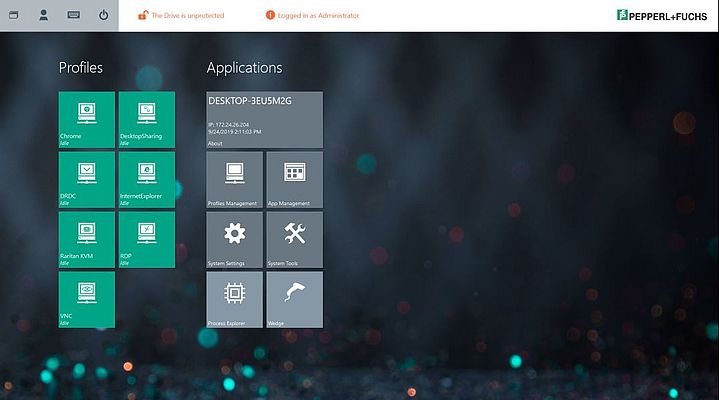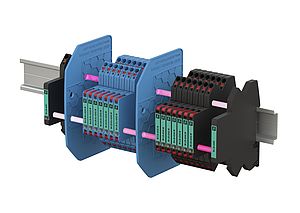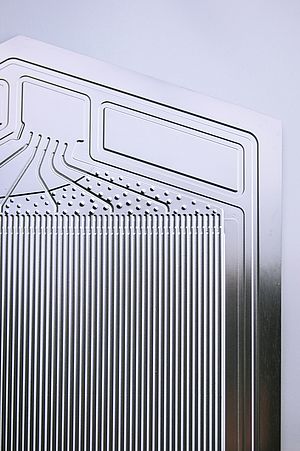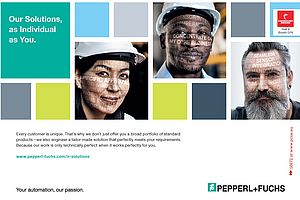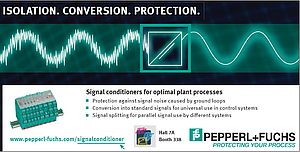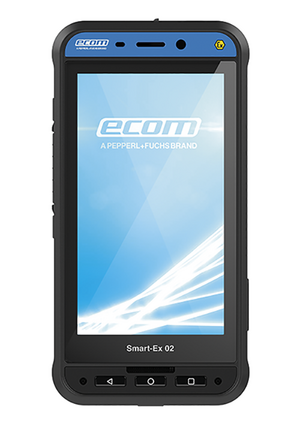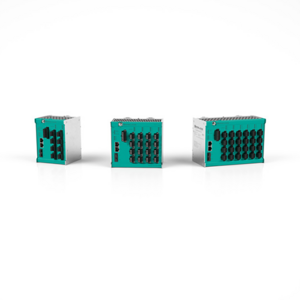The Windows 10 IoT Enterprise Edition has been designed specifically for industrial applications such as 24-hour operation. The current versions are Windows 10 IoT LTSB 2016 (Long Term Servicing Branch) and its successor Windows 10 IoT LTSC 2019 (Long Term Servicing Channel). The change from Branch to Channel is merely a name change that does not affect the Microsoft strategy. The additional year date sheds light on the introduction of the underlying Windows 10 version. There is no time limit on usage, but Microsoft’s long-term support ends ten years after its launch. The status of the operating system on which the user purchases it will remain largely unchanged. For existing features, only bug fixes and minimal customizations will be released during the first support cycle—within three years of launch. Security updates will be offered as and when needed. Doing so means that a fast response to potential security vulnerabilities is possible and the opportunity to compromise computer security is greatly reduced. Since regular support and the provision of bug fixes for Windows 10 IoT Enterprise LTSB 2016 features ends in October of this year, it is advisable to account for this in your in-house IT infrastructure now. Users have the option to upgrade their devices combined with a fee to the newer Windows 10 IoT Enterprise 2019 LTSC version, or should take this into account when purchasing new hardware. The new version includes all customizations and updates from recent years.
EFFICIENT MANAGEMENT IN PROCESS AUTOMATION
Many of today’s thin clients — such as Pepperl+Fuchs industrial box thin clients — operate based on Windows 10 IoT Enterprise. Thin clients are based on Windows 10 IoT Enterprise owing to the long-term support, excellent security mechanisms, and simple customization. The thin client user interface adds to firmware developed in-house—the RM Shell 5—that shows only those aspects of system setup required for configuration. This facilitates setup.
Currently, all Pepperl+Fuchs HMI thin clients are based on Windows 10 IoT Enterprise LTSB 2016. To guarantee continued long-term support and to access the customizations and updates to features from recent years, Pepperl+Fuchs devices are gradually being converted to Windows 10 IoT Enterprise LTSC 2019. The new version will be introduced on a gradual basis. This new version has the advantage that subsequent security updates are much more compact, meaning a huge reduction in the update time.
KEEP YOUR EYES PEELED DURING UPDATE INSTALLATION
Regardless of the Windows operating system version, Pepperl+Fuchs can distinguish between security updates and functional updates. Functional updates are offered in shorter cycles and can be installed as required.
Security updates: Available security updates for Pepperl+Fuchs devices include security patches from Windows and are available quickly on www.pepperl-fuchs.com when potential security vulnerabilities are detected.
Functional updates: Functional updates are offered by Pepperl+Fuchs in shorter cycles and are free of charge to the user. Users benefit from regular, new functions and optimizations tailored to the market. Particular attention is paid to the development of security, reliability, and, above all, user-friendliness. Although applications and features are increasing in complexity, the RM Shell 5 continues to be intuitive to use. This allows
non-IT experts to make settings in minutes and benefit from the new functions.
FUNCTIONAL UPDATES-TAILORED TO PROCESS AUTOMATION REQUIREMENTS
Time is money. It is therefore vital to prevent production downtime times or to keep them to an absolute minimum.
By optimizing the update process, security updates based on Windows 10 IoT Enterprise LTSC 2019 can be installed in a minimal amount of time. Outdated system components can be cleared each time an update is installed, which saves space on hard drives. This takes place using the cleanup process, which runs in the background of the Pepperl+Fuchs RM Shell. As of now, the process can be started while the device to be cleaned can continue to be operated and used, regardless of the installation process. The updates can be installed in approximately 30 minutes — a reduction from approximately 3.5 hours. By comparison, installing security updates based on Windows 10 IoT Enterprise LTSB 2016 can take up to eight hours. The device will not operate throughout the installation process.
To benefit from this advantage fully, various operator stations and thin clients from Pepperl+Fuchs are already available based on Windows 10 IoT Enterprise LTSC 2019. Upgrade kits that allow the operating system to be used on devices already installed are also available.
FUNCTIONAL UPDATES — FOR OPTIMIZED, EFFICIENT, AND CENTRALIZED MANAGEMENT OF VISUNET THIN CLIENTS
Users will receive free functional updates at regular intervals for the VisuNet Control Center add-on software, which enables centralized management of thin clients connected to the network. The add-on software is compatible with both current Windows operating systems. Users can choose from a variety of wizards that provide step-by-step support and make thin client management even more efficient. In addition to the Clone Device Wizard, which allows configurations to be transferred quickly and easily from one device to another, the Update Wizard is a tool that saves customers a huge amount of time. Both security and functional updates can be installed on multiple thin clients simultaneously.
However, individual new features of the VisuNet Control Center are already supported only in combination with devices based on Windows 10 IoT Enterprise LTSC 2019. For example, the Firmware Update Wizard can display all information regarding compatibility, status, and free memory. The new Clean-up Wizard, which cleans multiple devices simultaneously in the management tool, only reduces the update times if a security update for Windows 10 IoT Enterprise LTSC 2019 is installed.